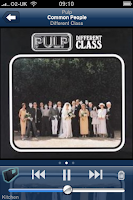How Google Wave would have helped me in a recent project, and how it wouldn't.
At BigCorp
*, I was recently involved in a team of eight people spanning three countries. We hadn't really worked together before, but had been brought together to do some strategic thinking over a few weeks, then do a presentation to senior management of our findings.
As we still had our day jobs to do, and as we were spanning several time zones, it quickly became apparent that we needed some collaboration tools to help us bounce ideas around, capture thoughts and eventually structure into the presentation. Being a large company, we couldn't just download the latest toys from the web to use, so settled on a combination of e-mail and
SharePoint as the best we could get hold of at short notice.
But it was soooo painful.
E-mails quickly drifted into monstrous chains of replies and CCs where you had to read the entire mail each time to work out which point someone was responding to. The SharePoint discussion forum became unwieldy as the threaded tree structure made it impossible to see what was new, and change notifications didn't really help unless each team member had subscribed to ten different feeds. And to produce the final presentation we ended up with a couple of people just getting round a screen and bashing it out, sending out for review, then trying to incorporate feedback.
To give it its due, SharePoint was quite good as a document management space where we could upload relevant docs and version docs we were creating ourselves, and the workspace concept helped keep information around meetings in some kind of order, but it really wasn't quite up to what we needed.
Wave is the answer
In a single tool, we'd have been able to have structured discussion, receive notifications, and collaborate together (in real time!) on the final presentation. It would have been perfect, and several of us lamented on it not being available for general use yet.
But maybe it's not in fact a silver bullet.
Looking back a few weeks later on how we worked as a team, Wave in itself wouldn't have solved some of the key problems:
- Intense debate around certain points generated a huge amount of comments and replies, which would clutter up a Wave just as much as a discussion forum.
- As a Wave gets larger, it's not clear how to effectively notify people of what has changed.
- The Wave has no intrinsic structure, so without strong moderation is likely to suffer from the same drift into chaos as Wiki pages.
- Because Waves are so open, it would probably have been harder rather than easier to reach consensus, as anyone could reedit any part of the Wave (although of course you can see who did what when).
- We had enough problems getting some of the team used to using a discussion forum, so a Wave would probably be too much too quickly. Nothing Google can do about this, but sometimes you have to work with Luddites.
So how do we make Wave work?
I think there are two main points that I take out of this.
Firstly, Waves are going to require the same kind of discipline and organisation as Wikis currently do. Teams will have to work out rules to guide how they use Waves and also have some idea of ownership or moderation to keep the Waves clean and structured. I assume that Wave best practice guides will appear fairly swiftly, and that training companies won't waste much time before seeing an opportunity to make a buck there as well.
Secondly, I think that over time we'll see the emergence of Wave UIs that make it easier to use Waves in particular ways focused around certain tasks. We can't assume that everyone will be able to just dive into a free-form Wave and make effective use of it. The underlying technology and protocols will still stand, but the tools will make it easier to do specific types of work using Waves, and of course over time new ways of working will evolve that will also need supporting.
I fully intend to get Wave into my organisation just as soon as I can, but it's going to be interesting to see how quickly it is adopted, what troubles we hit when we are using it for real and how we make it into a really productive tool.
* Not the real name, in case you hadn't guessed