 I've recently upgraded my home storage solution to NetGear's ReadyNAS NVX and I must say that I'm rather pleased with it.
I've recently upgraded my home storage solution to NetGear's ReadyNAS NVX and I must say that I'm rather pleased with it.I've had a Buffalo Linkstation for a while now and it's been a good little box - quiet and does the storage thing fine. I'd even gone as far as reflashing it to run Debian so that I could install a SqueezeBox Server (which was quite an ordeal but worked second time around after bricking the first one). But the little ARM9 chip really wasn't up to doing much more than file sharing so trying to do stuff whilst it was serving music would end up with songs cutting in and out - not ideal.
So why the ReadyNAS NVX?
My requirements were relatively straightforward:
- Low maintenance, but able to get under the hood if needed
- File sharing for both Windows and Mac
- Expandable storage
- SqueezeBox Server support and enough CPU power to use it properly
Low maintenance
Installation was unbelievably easy - unpack, plug into network, done. There is some "RAIDar" software you install on one of your machines to give you monitoring but again this is trivial (even on Windows 7). A basic wizard in the web interface gets all your initial settings done (network name, initial user accounts, etc.) but it is all over in a very few minutes.
Able to get under the hood

The ReadyNAS is running Debian, and with a simple add-on upload you can ssh as root and play to your heart's content. Of course it comes with warnings about NetGear support not being too chuffed but whatever.
I also installed another add-on that provides an istat server, which collects CPU, network usage, etc. and allows you to view it in a cool iPhone app. As well as showing how much disk space I've got left, it also gives me a good view as to how well the Intel embedded CPU is coping with the load.
File sharing
Not only does it support CIFS for Windows and AFP for Macs, but it also lets you expose shares as NFS, provides FTP access and also runs an rsync daemon (which is what I used for blasting the data across from my LinkStation). Plus it also throws in network sharing of USB printers to boot.
Expandable storage
This was one of the key sellers for me with the NVX. Not only has it got four hot-swappable bays, but it also supports the new X-RAID 2 technology which allows you to swap out existing disks for bigger ones and get benefit even if they're not all the same size (unlike X-RAID 1). For me, this meant that I could take my two 500GB Linkstation drives (remember I bricked the first one) and add then to an NVX that was prepopulated with two similar drives and I get 1.5TB of storage now but can swap out a couple of disks later if I fill that up. In other words this should last me a few years of growth even if I do start recording HD movies.
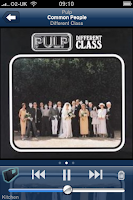
SqueezeBox support
There is direct support for SqueezeBox by Logitech, in fact it ships with the add-on already installed. Updating to the latest version was again very simple and it's been working perfectly, including running the fabulous iPeng which used to cause my LinkStation to overload.
But not only does it provide SqueezeBox support, it also supports Sonos, DLNA (so my PS3 sees media) and packs a Firefly server to stream your music to iTunes if you so desire. That's pretty comprehensive.
Summary
There's a whole host of other good things about the ReadyNAS as well that I've not gone into (have a look at the backup options in the specs, which I've not played with yet), but I've been really impressed with how easy it's been, and how it blows away my requirements. There are cheaper options as well, such as the ReadyNAS Duo, which drop some of the features or have fewer drive bays, but for me the NVX gets it just right without (completely) breaking the bank.
Update

I've now taken the first of my LinkStation drives and added it in the third bay. Installation was trivial - just attach the drive to the housing and slot it in, then the ReadyNAS recognised it, gave me the option of wiping the existing data, and added it to the RAID set. Restriping took around nine hours but the whole process was totally pain-free (and with the device in use for other things throughout).
And the admin site is laid out perfectly for an iPad too!


