One of the problems with working in the IT industry is that you become tech support to anyone you know who's not in the IT industry (and some of those that are but shouldn't be). My mother-in-law is not in the IT industry and computers to her are a way to get things done rather holding any particular interest to her, so inevitable I spend some time helping her out with the odd issue or two.
Toward the end of last year she finally decided that the ancient desktop she had that was running Windows 98 ME really really was past it, so went out and bought a new Acer laptop which came preinstalled with Vista. So of course the odd issue or two came up. Living 200 miles away from your MiL is something that many people envy, but it does have the down-side that tech support trouble shooting usually involves the phone and her describing what's going on (or her interpretation of that) and me trying to figure out what's really happening and trying to fix it.
As I don't have any Vista-installed machines of my own then this was even more trouble than usual, so the next time we were down visiting I thought I'd just install MSN messenger and show her how to do the Remote Assistance thing. I could then see what was really happening and also take control to fix things rather than having to explain what click-and-drag was about.
But no. Messenger installation failed right at the end. Which I thought was a bit odd, even for Microsoft, as this was their latest OS, and their latest Messenger, and even they would have made sure this worked.
After a couple of retries to make sure I wasn't being totally dense, I hit Google, and sure enough other people were seeing the same problem, which turned out to be related to some Acer software that they had bundled on the laptop (which surely the European Commission would have something to say about). I was running out of time so didn't want to uninstall the Acer stuff, and so had to give up.
When we were back down over Christmas I had another look (as I'm a bit stubborn that way sometimes, and I know there are other options out there but this should have worked, damnit), and this time the MSN installer had some diagnosis that pointed to a patch from Acer (presumably as MS had had many people complaining about the same thing). It turns out that Acer have this thing called eDataSecurity which amongst other things hacks MSN messenger to encrypt file transfers across it. And the bad bit is that they hadn't kept it up to date with versions of Messenger, so this was preventing the installation working.
Fine, at least we now had a fix. So off I went to the Acer site to get the patch and the instructions at the time took me to an FTP directory listing:
Now forgive me if I'm wrong, but I would have thought that anyone non-technical at this point would have precisely zero chance of working out what to do next. Obviously I figured out to get the readme zip, extract the file, and then get the real installer that I wanted. But I consider this completely unacceptable that Acer found out they'd screwed up then thought this was an adequate solution for their average user.
To give them their due, they have now improved the page that this linked from, so the first step it now describes is:
Extract eDSMSN81patch.exe from the patch .rar file to an empty folder.
Like my mother-in-law is going to understand that. So they screwed up, realised that they screwed up their solution, then screwed up again. Nice going.
The good news is that the patch worked and I'm now fully remote-support-enabled, but two key messages for Acer and anyone else out there doing this kind of thing:
- If you're going to hack someone else's software then you'd better keep on top of it.
- Know your customer. Know what level of support they need. Know that if you screw up they are going to slag you off to everyone they meet.
I wasn't that keen on Acer before, but I can safely say that now I will never buy an Acer product. Ever.
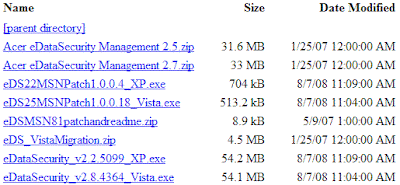



Of course the correct solution would have been to get your mother-in-law to take it back and get a Mac instead.
ReplyDeleteNevermind, eh.
Good plan. I could also get her a Mighty Mouse and then watch what happened when I told her to right-click on something...
ReplyDeleteThis web site is using a security service to protect itself from online attacks. The motion you simply performed triggered the security resolution. There are several of} actions that could trigger 텐벳 this block including submitting a sure word or phrase, a SQL command or malformed knowledge. Your luck, i.e. understanding when to play and when to say enough. Thanks to all authors for creating a page that has been learn 2,354,935 times. Our skilled staff of editors and researchers validate articles for accuracy and comprehensiveness.
ReplyDelete